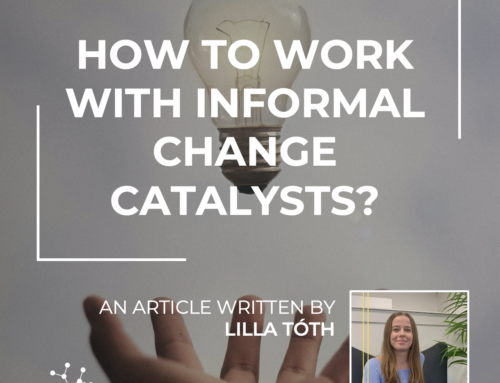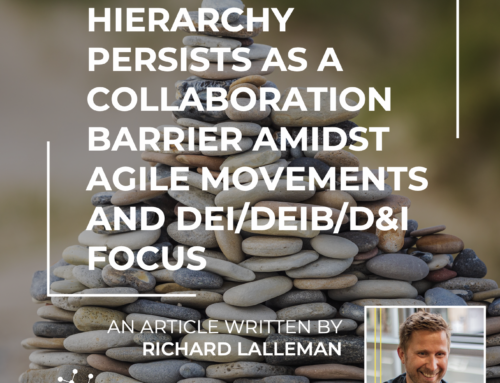How To Fight Loneliness While Disconnected

There are many challenges companies currently are going through. From implementing new processes to changing the way of communication. Another challenge is the well-being of employees. While being disconnected, the feeling of loneliness can occur easily.
How to fight loneliness while employees work from home and get more disconnected? How can companies move their activities to the online world in order to continue ‘business-as-usual’?
Last month, our CEO wrote a thought-provoking piece about loneliness at the workplace – without knowing that many would start working from home. In this piece, he highlighted some key methods about how we can fight the loneliness at the workplace.

How to implement this?
- Make the ‘online office’ as welcoming as your normal office
Make sure everybody is familiar with the platform you are planning to use for your communication (we in Innovisor use Microsoft Teams). Treat everybody with a smile, use self-depreciating humor.
- Greet your colleagues, make them feel connected
Make morning’s ‘check-in’, talk about how your working they will look like, create working groups where your colleagues can work together on different task or projects
- Create an informal space, ask non-work questions, enjoy ‘hygge’
Make sure you have a space for informal office small-talks, set up a group where all of you can share interesting facts, news, jokes etc. – as you do in the office
- Talk to your colleagues, make sure they are doing good
Talk to your colleagues as often as possible, use virtual face-to-face meetings, let them know you care about their well-being, ask them how they are doing
- Empower people to be creative, to share their ideas & ask for help
Empower people to be opened, make sure they know they can ask for help, frequently ask for their opinions and ideas
- Give the mandate to be intrapreneurs for own projects & ideas
Give the freedom to test idea and make sure these are communicated at the end of the day so that you can move on with own projects and ideas in the next days, make
- Set meeting schedules, make sure everybody is onboard
This is a very difficult part while working from home, you need to have set up meeting hours to make sure everybody is onboard and know what is happening and what are their tasks, but don’t forget to discuss these hours with your team, find the best option suitable for the team
- Do not micromanage
Trust your people, ask them if they need help or how you can help them, but do not micromanage – you will make your people feel you don’t trust them enough